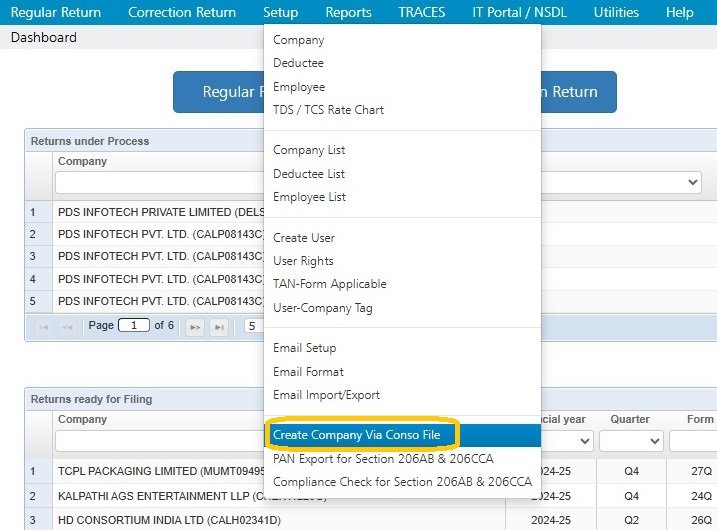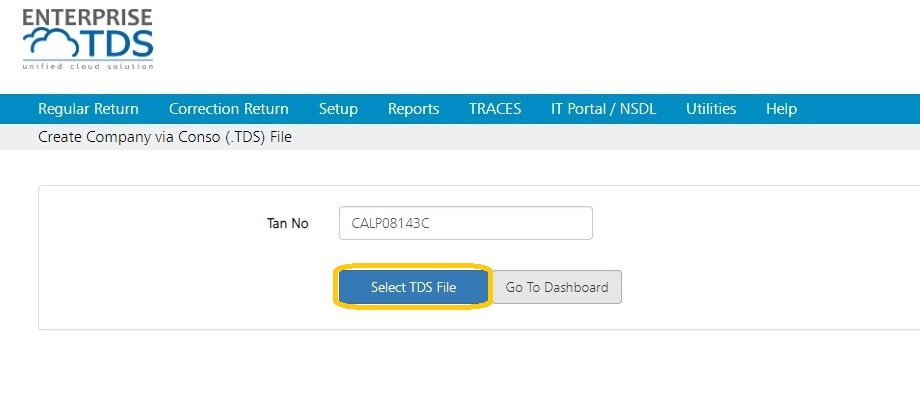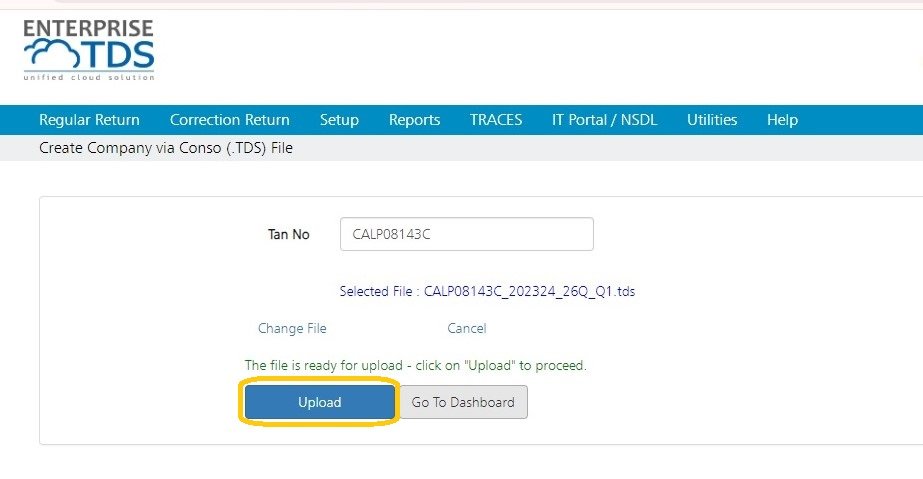EnterpriseTDS allows its users to create company via Conso file. In order to do so, click on Setup > create Company via conso file , as displayed below:-
The following screen will get displayed:-
TAN No. *: Enter the TAN No*. of the company that will get created.
Click on ‘Send TDS File’ The following screen will get displayed:-
Select the conso file which needs to be uploaded. Click on the ‘Upload’ button.
Need more help with this?
EnterpriseTDS - Support