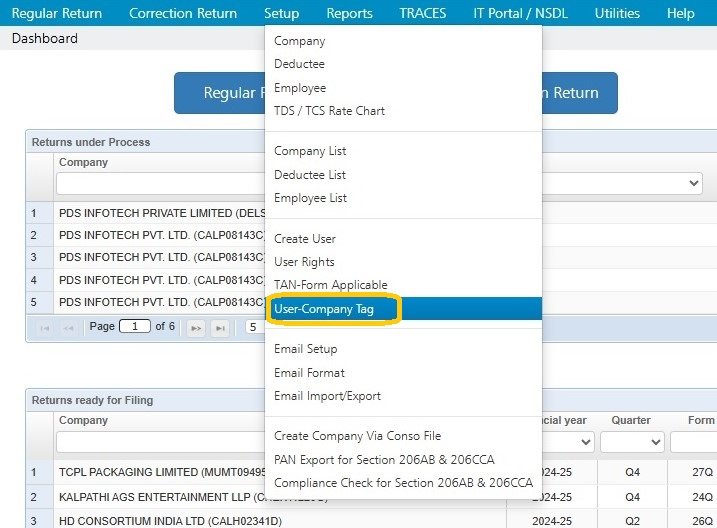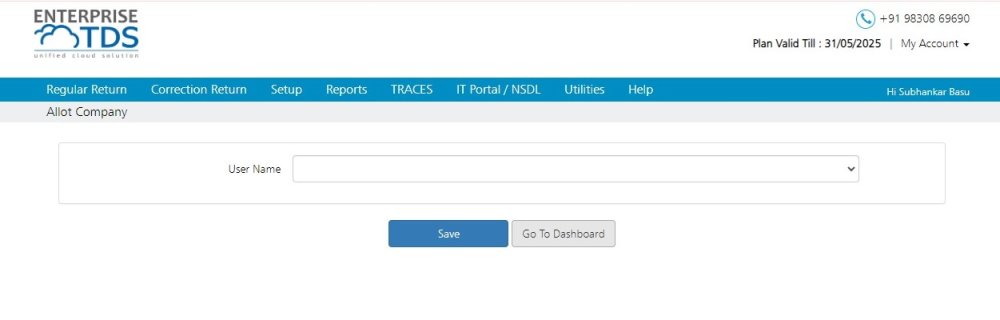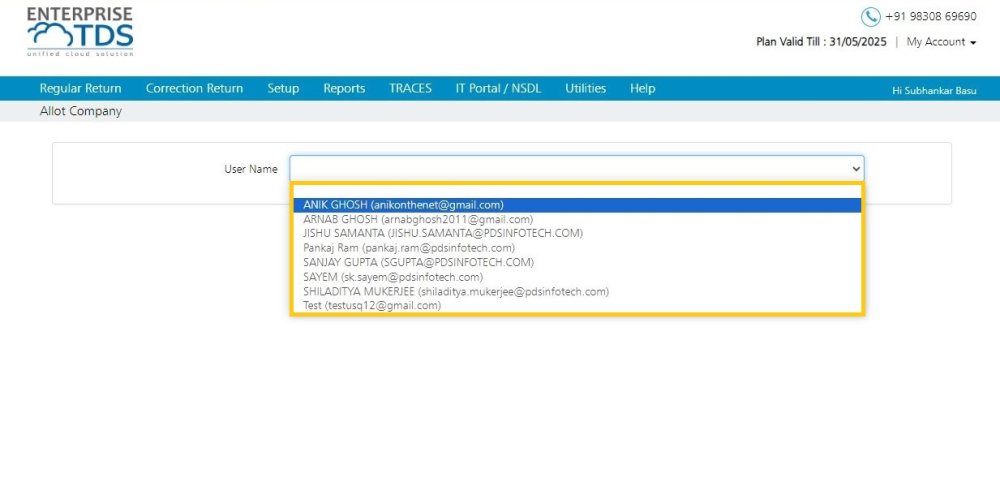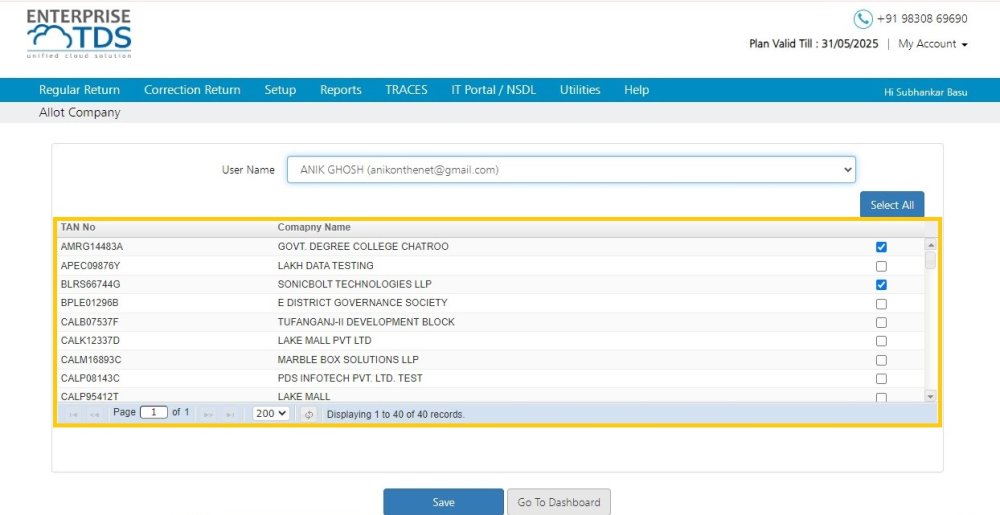The companies which are accessible by the different user have to be tagged to the respective User. In* “User-Company Tag”* the companies which can be accessed by different users are tagged to the Users. In order to tag these companies to the users, click on ‘User-CompanyTag’ under the “Setup” option, as displayed below:-
The following screen will get displayed:-
Select the user against whom the company(s) has to be tagged, as displayed below:
Select the user and the following screen will get displayed:
.
Select the companies which can be accessed by the selected user.
Save : Click on ‘Save’ to store these defined rights in the system.
Go To Dashboard : Click on ‘Go To Dashboard’ to go back to the dashboard
Need more help with this?
EnterpriseTDS - Support