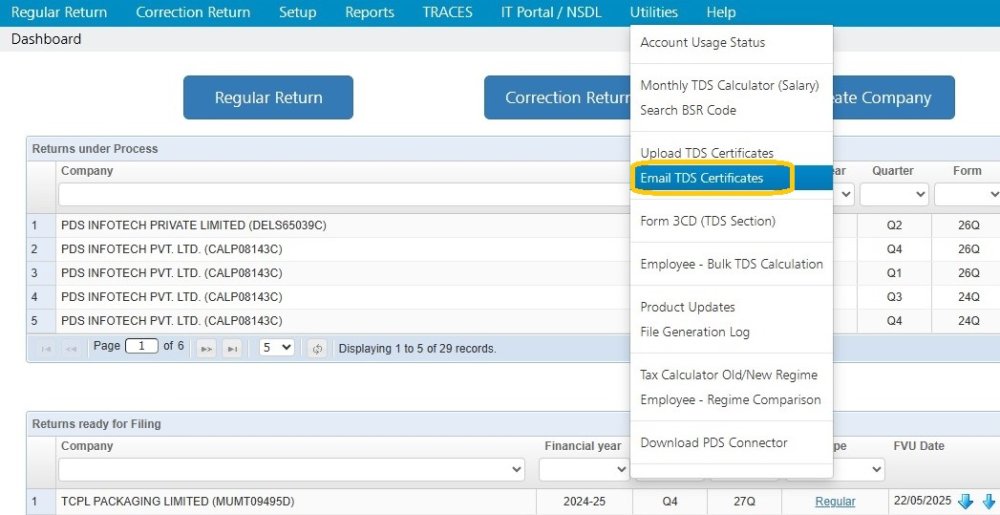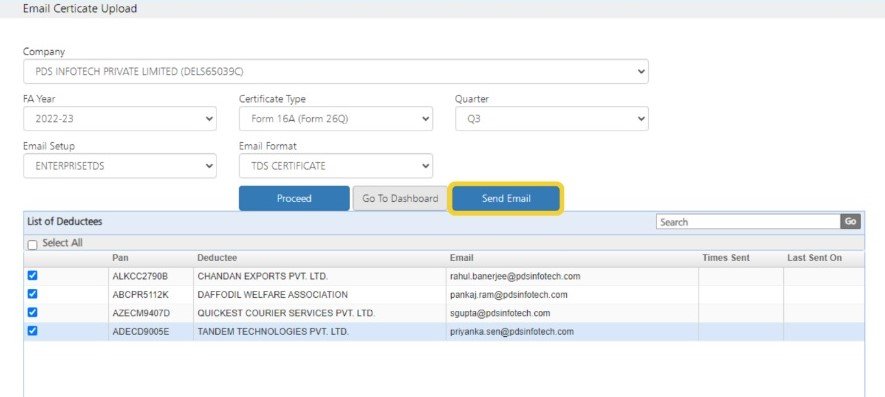In order to e-mail the TDS certificates, click on ‘Utilities-> Email TDS Certificates’, as displayed below:-
Data has to be entered to retrieve the required certificates:-
Company – Enter the name of the company
*FA Year *– Enter the Financial Year
*Certificate Type *– Enter the certificate type
Quarter – Enter the Quarter
Email Setup – Enter the Email Setup which has been created in the software
Email Format – Enter the Email Format which has been created in the software
The screen with the relevant data is displayed below:-
Click on the ‘Proceed’ button.
The following screen will get displayed:-
Select the deductees to whom the certificates have to be e-mailed. Click on the ‘Send Email’ button. The certificates will be e-mailed to the selected deductees.
Need more help with this?
EnterpriseTDS - Support