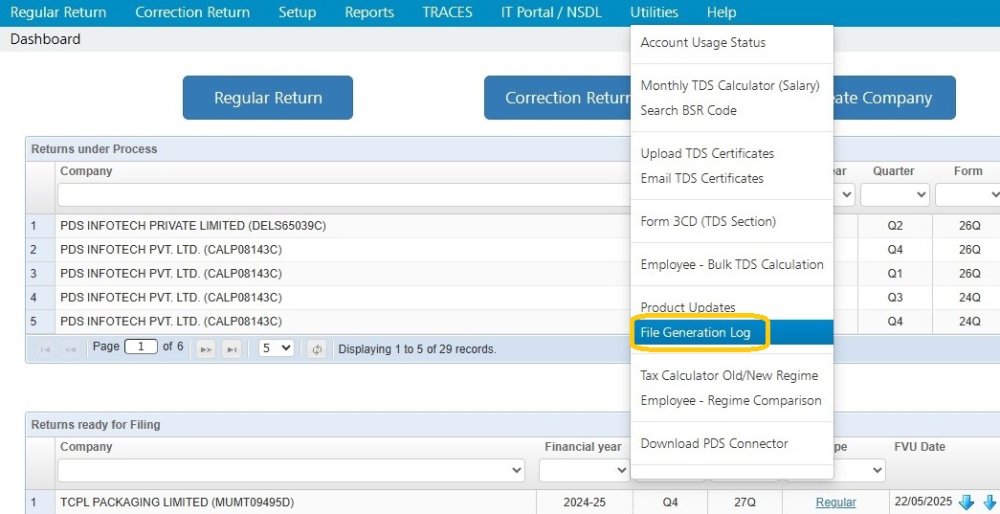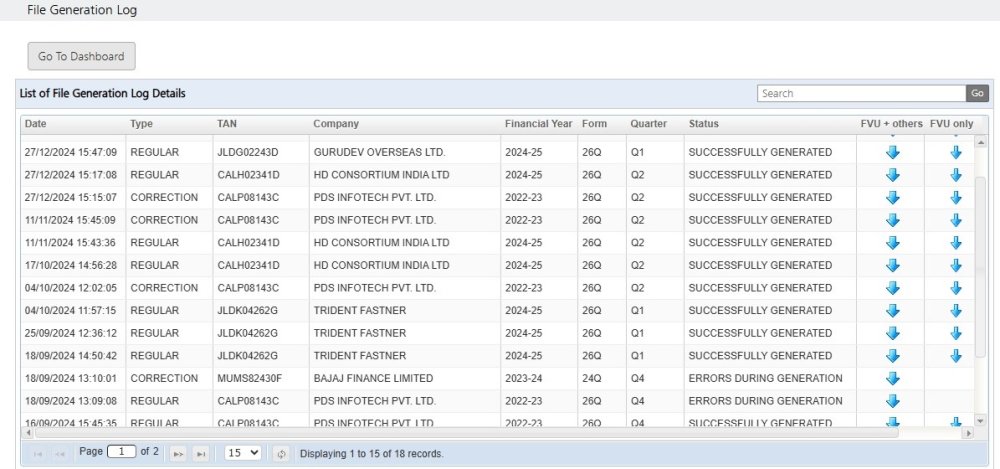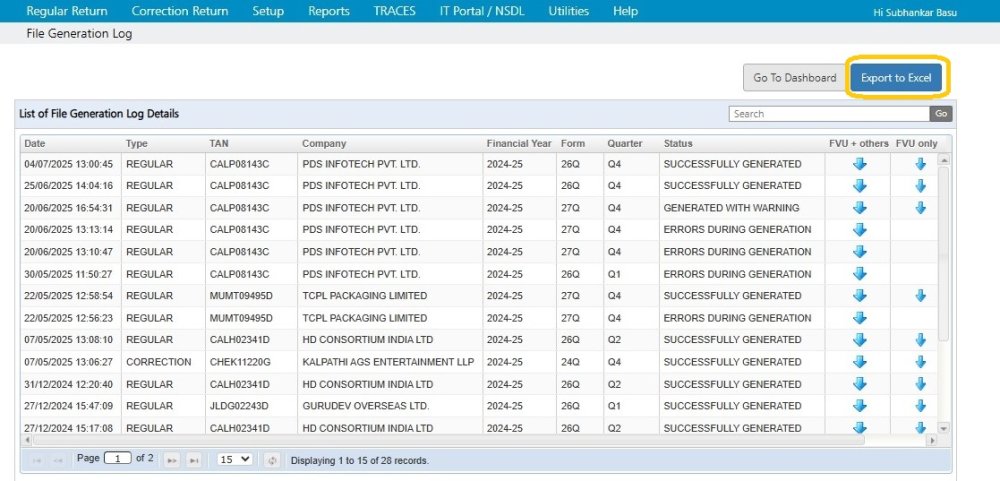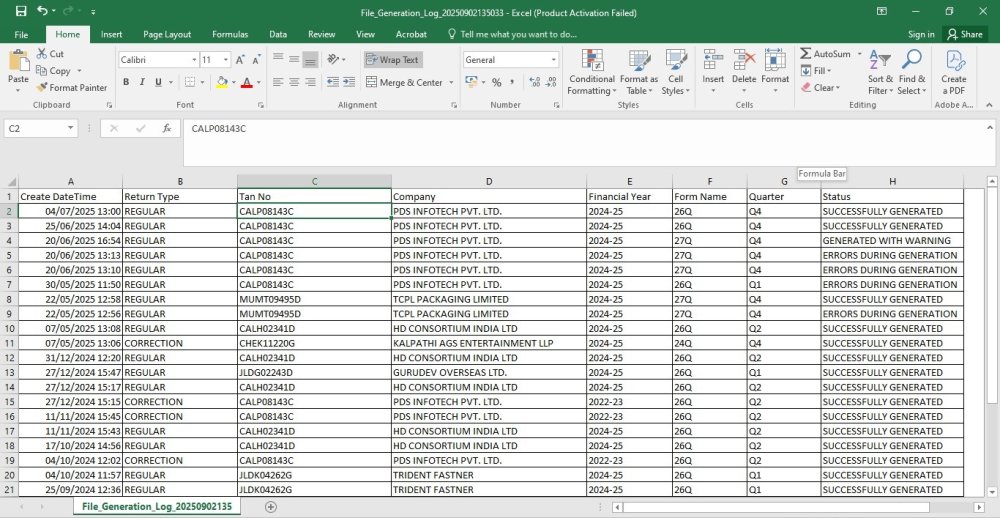The Status of the Files generated i.e. whether the files were successfully generated or had errors, is displayed here. It could be Regular or Correction files.
In order to do this, click on ‘Utlities’ > ‘File Generation Log’ :
The following screen will get displayed :-
The list of the Files Generated along with the status is displayed here.
Export to Excel
In order to export this data into an Excel File, click on ‘Export to Excel’
Once the data is exported to the Excel file, the data is displayed as the below.
Need more help with this?
EnterpriseTDS - Support