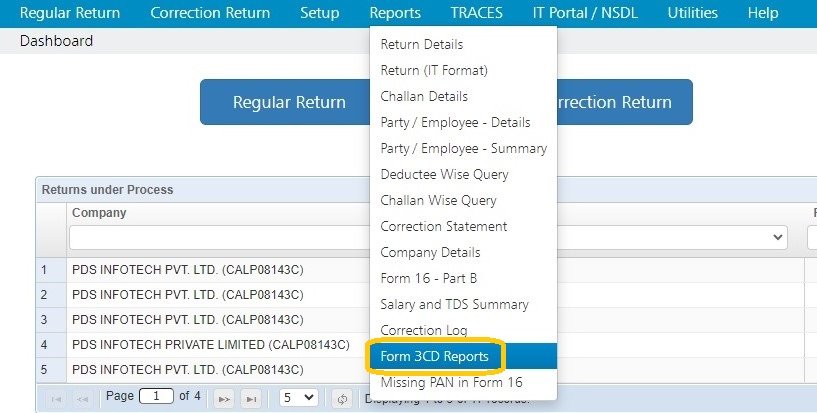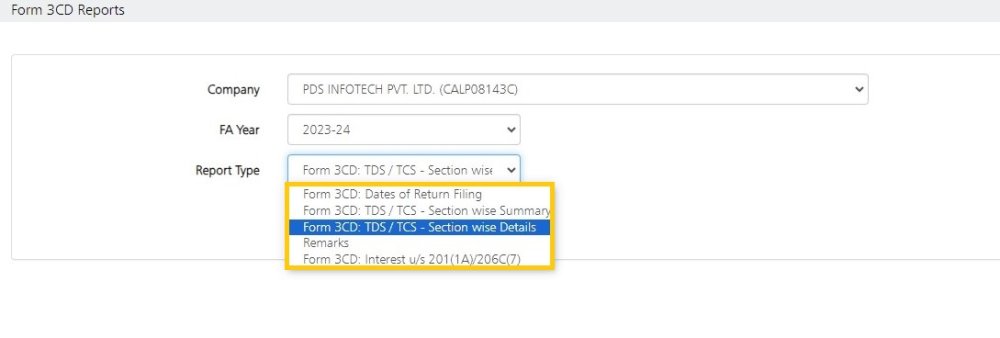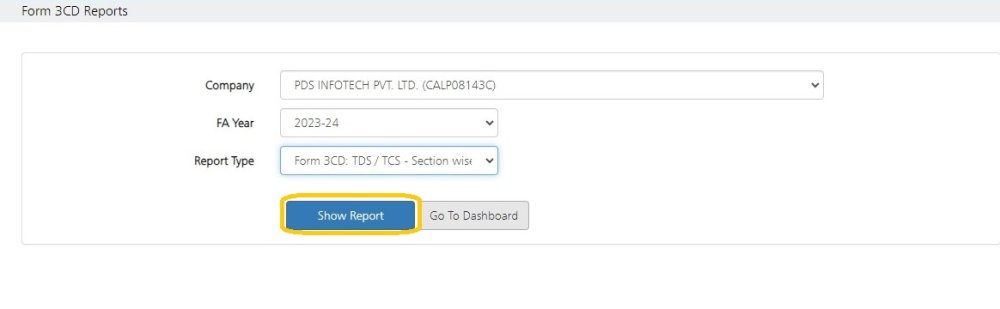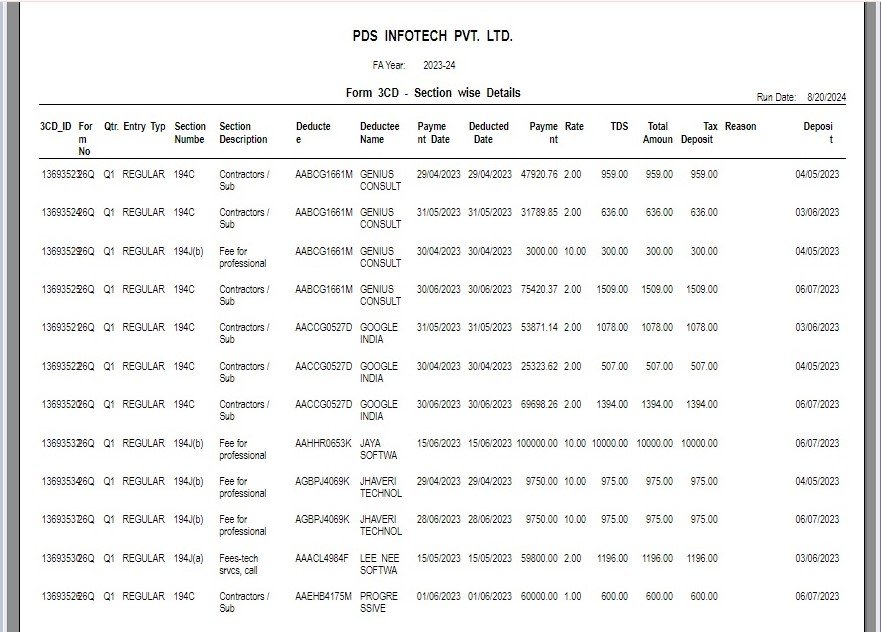This module is for generating the content of the Form 3CD pertaining to TDS/TCS section. In order to do so, click on Reports->Form 3CD Report
The following screen will get displayed:
Company – Enter the company name
FA Year:- Enter the financial year
Report Type: Enter the report type that needs to be selected. There are 5 options for generating the reports as displayed above.
The report will be displayed as the selected option.
For example if ‘Form 3CD: TDS/TCS -Section Wise Details’ is selected then Summary of the Return will be displayed in the system, as shown below:
Click on ‘Show Report’
The following report will be generated:
Similarly, one can generate & view all 4 reports by selecting the preferred report type. Options for printing and exporting the reports are also available in the software.
Need more help with this?
EnterpriseTDS - Support